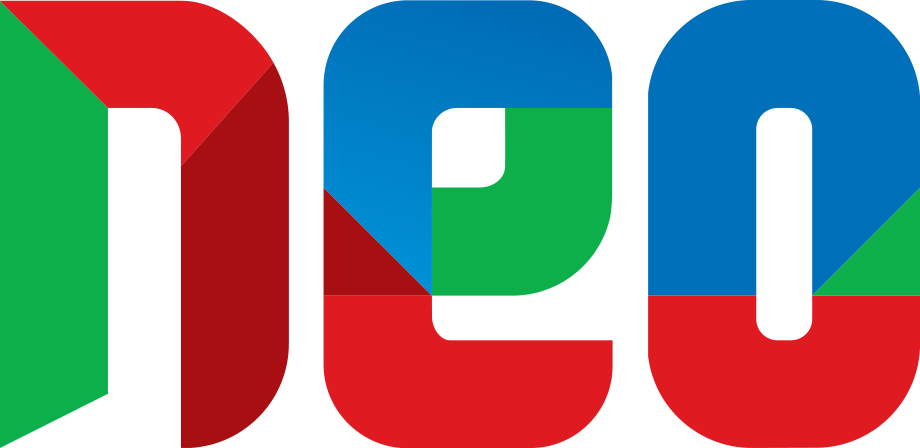California, United States (Web Desk): Google has upgraded it Google Docs with a bunch of new editing features along with more customization and brand-new templates.
According to the techno-giant, it has added a set of new features that would make this software more efficient for remote collaboration.
The company told in a blogpost that it was updating its online productivity tools. It read, “Today, we’re introducing new updates to better help with “version control,” to customize tools for your workflows, and to help teams locate information when they need it.”
A total of five new features have been added. A newly introduced feature “Version History” will be used to group all of the team updates at one place. This is somewhat similar to the “revision history” that we have been seeing on the word processor before. Another change that comes with this “Version History” is that the users would be able to assign custom names to different versions of a file as per their liking. This will help the team differentiate between different editions within a project. The changes made to the documents may now also be accepted and rejected, wholly.
Similarly, another preview option lets the users see the unedited version of the original project; i.e without any of the team’s comments and edits. Google has also added the functionality to suggest edits using one’s smartphone or tablet device, in the “Suggestion Mode”.
Google Docs now also incorporates one big update for the corporate users. The newly added cloud integration allows the G Suite subscribers to search from all their documents present on the Google servers at one point. Google also has added some new templates and add-ons too.