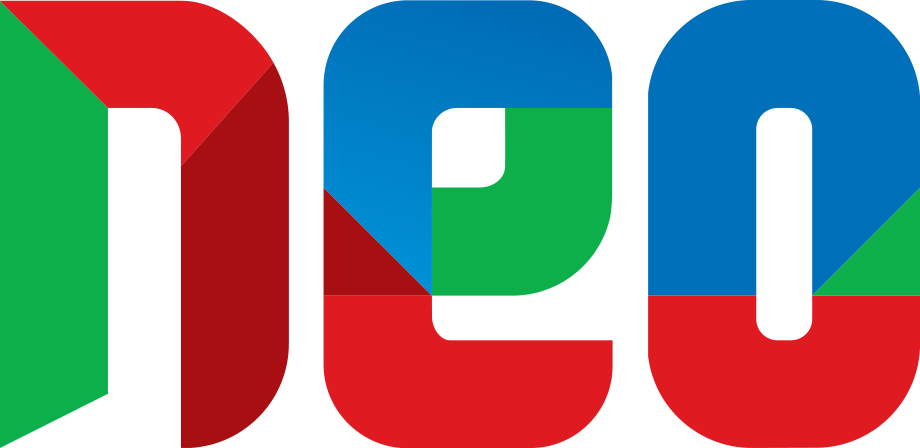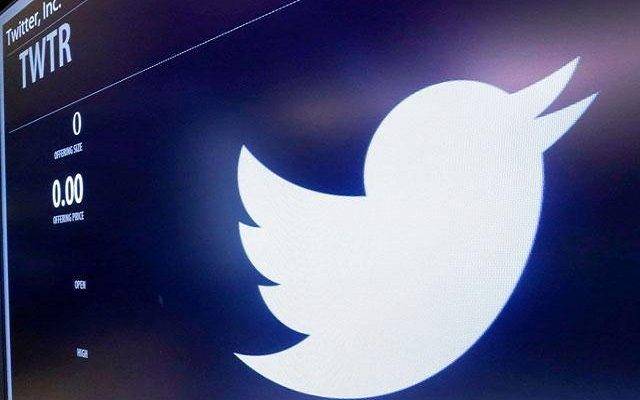Lahore (Web Desk): Twitter has finally launched “Night mode” theme to the Desktop that’s a lot easier on your eyes, especially if you’re browsing at night.
This night mode is helpful and easier for your eyes if you use Twitter at night. It’s a dark navy version of the site that’s a lot easier on your eyes.
To activate Night Mode on the Twitter website, click your profile photo which is on the right-hand side of the bar at the top of the screen. It is the last option and has a moon icon. Then select Night Mode. To disable it, simply click the Night Mode option again.
Earlier, Twitter has launched this Night Mode theme for its Android and iOS App last year.
Obviously you could always use Twitter on Android or if not both at night and during the day. But the bright, white-dominated UI is not ultimate for use in low light and sun-less settings. The new “Night Mode” really just makes text nimble across a mostly dark background.
Currently this update is not available for all. But soon all twitter users will get this feature on desktop.
When it comes to the world of social media, Twitter is one of the leading platforms that have earned fame. It has been in the market for quite some time and has been really prosperous. The company has been revolutionizing the markets regularly.